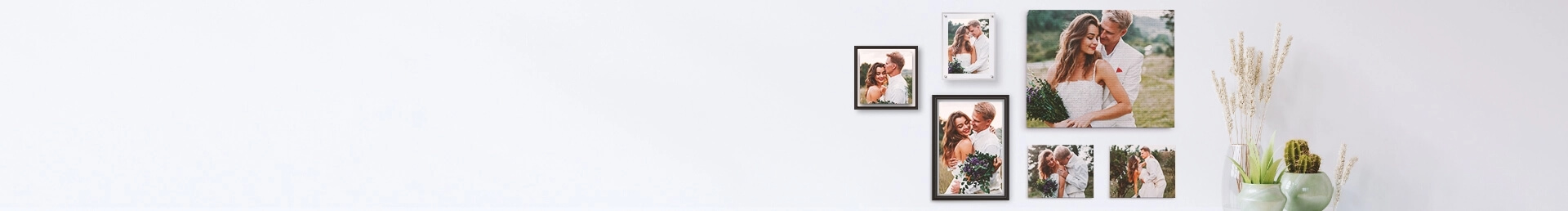
×
Trending Search
- No Result Found

×
HUGE VALENTINE'S DAY SALE!
How to avail an additional $10 Off on Orders Over $50?
- Use coupon code: SAVE10 to get an additional $10 off on orders over $50 (sitewide).
How to avail an additional $15 Off on Orders Over $75?
- Use coupon code: SAVE15 to get an additional $15 off on orders over $75 (sitewide).
How to avail an additional $20 Off on Orders Over $100?
- Use coupon code: SAVE20 to get an additional $20 off on orders over $100 (sitewide).
How to avail Free Shipping offer (Sitewide)?
- Use coupon code: SHIPFREE69 to get free standard shipping on orders over $69 (sitewide).
How to avail free prints offer (Sitewide)?
- Use coupon code: B3G1 to buy 3 and get 1 Free print.
- Use coupon code: B6G2 to Buy 6 and Get 2 Free prints.
- Use coupon code: B9G3 to Buy 9 and Get 3 Free prints.
How to avail Buy 1 and Get 15% On 2nd Product / Print?
- Use coupon code: BG15 to get Buy 1 and Get 15% off on 2nd product.
How to save an additional 50% for the 2nd and additional Canvas Prints, Metal Prints and Acrylic Prints? (Up to 5 prints)
- Use coupon code: CANVASSALE25 to save additional 50% for the 2nd and additional canvas prints.
- Use coupon code: METALSALE25 to save additional 50% for the 2nd and additional metal prints.
- Use coupon code: ACRYLICSALE25 to save additional 50% for the 2nd and additional acrylic prints.
How to avail an additional 5% off on orders over $75 offer (Sitewide)?
- Use coupon code: CAN5 to get an additional 5% off on orders over $75 (sitewide).
How to avail an additional 10% off on orders over $99 offer (Sitewide)?
- Use coupon code: CAN10 to get an additional 10% off on orders over $99 (sitewide).
How to avail an additional 15% off on orders over $149 offer (Sitewide)?
- Use coupon code: CAN15 to get an additional 15% off on orders over $149 (sitewide).
How to avail an additional 20% off on orders over $199 offer (Sitewide)?
- Use coupon code: CAN20 to get an additional 20% off on orders over $199 (sitewide).
Terms and Conditions:
- Offers will work on base price only & not applicable on special sizes 8"x8", 5"x7" and 7"x5" of Canvas Prints, Photo Prints & Accessories Products.
- Offer can be availed multiple times.
- Offer is not valid on previous purchases or cannot be combined with any other offer.
- Please note that CanvasChamp reserves the right to rescind, revoke or terminate this offer at any time, with or without cause.
- Contact Us at cs@canvaschamp.com for any query regarding placing an order.
- Limited time offer, Hurry!*
×


Champ+ Membership
Personalize Holiday cards, calendars, photo books, wall-art and more!
Get FREE Shipping
Enjoy unlimited FREE Shipping* on every order, anytime.
Access Highest Discounts
Get an upfront $5 discount with your exclusive promo code.
Worry-Free Membership
One membership, endless ways to save all for just $24.99.
×
Our 110% Lowest Price Guarantee
At CanvasChamp, we are dedicated to providing the ultimate customer experience, which includes offering the best prices on the market. If you find a lower price online for the same product, we will not only match it but also beat it by 10%!
How It Works:
- The product must be the same size and stretched onto the frame.
- The lower price must be valid on the day you submit it to us.
Simply email us to cs@canvaschamp.com with a link to the competing product. We'll review the information, and if it meets our criteria, we will send you a 10% discount voucher code.
Experience the best value for your money with CanvasChamp!

